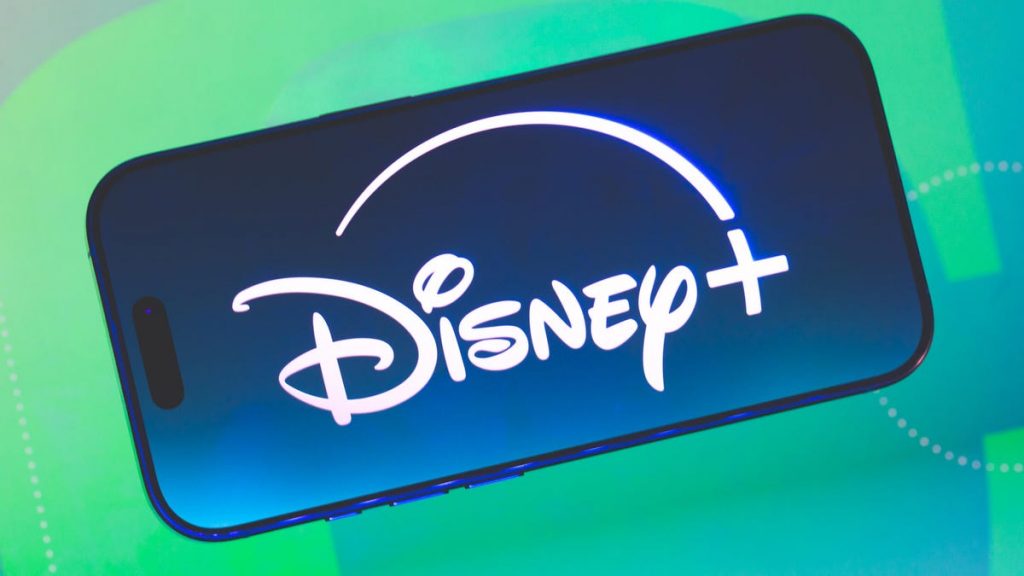I used to try my best to finish every single TV season I started. Now, I’m perpetually behind on all the content I want to watch, and I’m more likely to leave endings incomplete and plot lines unresolved.
If you, like me, are prone to prematurely part ways with movies or shows, your streaming service’s Continue Watching row could be collecting your failed TV binges. Disney Plus has added the option to easily clear titles from that row and leave the ones you want to keep watching. According to Disney Plus, removing a show or movie doesn’t delete your watch progress, but I think it helps keep your homepage up-to-date and tidy.
How to remove Disney Plus titles on the TV app
I successfully cleared titles from my Continue Watching row while using Roku, Amazon Fire TV and Apple TV streaming devices. I also looked at a Google TV, but I wasn’t able to boot them from the row.
1. Locate the Continue Watching row on the Disney Plus homepage.
2. Long press a TV show or movie title with your remote control.
3. Click Remove.
You can also delete a show or movie from the Continue Watching row by heading to its Details page. When I used the Roku streaming device, this is the only way I could clear them.
1. Go to the Details page for a show or movie.
2. Click the Remove icon, which looks like a circle with a line through it.
3. Click Remove.
Read more: 23 Fun Disney Plus TV Shows the Whole Family Can Enjoy
Remove titles using a web browser
1. Locate the Continue Watching row on your Disney Plus homepage.
2. Move your cursor over the show or movie you want to remove.
3. Click the Remove icon, which looks like a circle with a line through it.
4. Click Remove.
Remove titles on a mobile device
Here’s how to successfully removed titles on an iPhone and Android phone.
1. Locate the Continue Watching row on the Disney Plus homepage.
2. Tap the three dots icon on the show or movie you want to remove.
3. Tap Remove.
For more on Disney Plus, check out our review of the streaming service, details on its last price hike and password-sharing crackdown, and whether you should choose Disney Plus or Netflix.