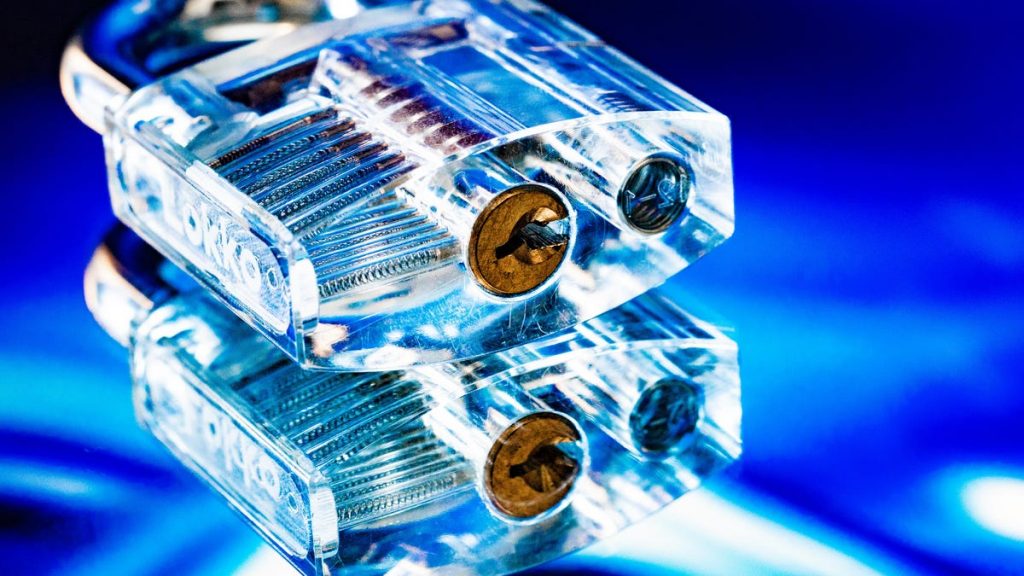Folks, the internet’s gotten a lot meaner and more clever. The old scams, full of typos and bad grammar, are still around, but deepfakes, cloned voices and messages that sound like they came from people you know are definitely here, too. AI helped make crime cleaner and more personal. The same tech that proofreads essays and edits photos can also be used to trick you.
You don’t need to be rich or important to get hit, either. Anyone can get caught up in scams. The bad guys don’t even need to be smart. They just need you to be tired, distracted or in a hurry.
The good news is that basic defenses still work. Lock down your logins, keep your devices updated and make a few privacy tweaks like hiding personal details on social media or opting out of data brokers that sell your info. The threats have changed, but many of the same old rules still apply.
Here, we’ll cover some of the most dangerous online threats in 2025, give you tips on how to spot them and provide actionable advice on how to protect yourself.
1. AI-driven social engineering and deepfakes
The sloppy, typo-ridden cons of the past have turned into something smooth and eerily human. Grifters can now clone your mother’s voice and even fake a face on a video call thanks to generative AI.
What used to take time and “skill” is now instant. “Social engineering used to rely on human instinct, manipulating one person’s trust at a time,” says Eddy Almand, founder of Almata Cybersecurity. “Now AI can do it at scale.”
Translation: The con has gone corporate. But there are still red flags that you can look out for:
- A message that says something like, “I can’t talk, just do this now.”
- New or changed payment details.
- Deepfake calls that avoid small talk or feel slightly off, like the timing or lip-sync isn’t quite right.
- People contacting you on channels they’ve never used before. Why does your mom suddenly have a WeChat account?
What makes this so dangerous is that deepfakes are an international threat. In Japan, Almand says AI has erased the old language barrier that once insulated the country from outside scams. “We’re seeing cloned voices and fake emergencies targeting the elderly,” he says. “They’re emotionally charged and hard to ignore.” The attack can come from someone who sounds like a friend or relative, such as your child or parent.
You can’t antivirus your way out of this one, unfortunately. Slow down. Make people prove who they are. Set a family or work code word. Call back on a trusted number, not the one in the message. Use passkeys (passwordless secure login methods) or FIDO2 security keys (small physical devices or built-in phone features that confirm it’s really you logging in instead of someone with your password) for your important accounts. If someone wants money or sensitive data, get another person to confirm it.
“Antivirus and two-factor authentication won’t stop these,” Almand says. “Awareness and verification will.”
2. Account takeover via stolen credentials
This one’s boring, which is exactly why it works. Most people reuse passwords, and bad actors love that. One leaked password from a random site, and suddenly, they have potential access to your email, bank account, shopping logins, crypto wallet, everything. Once someone is in, they can start changing passwords, sending reset links and locking you out before you even know what happened.
The warning signs are usually subtle. Maybe you get a “new sign-in” alert from a service you haven’t used or a text with a verification code you didn’t request. Sometimes you’ll even get flooded with push notifications asking you to approve a login. This is known as multifactor authentication, or MFA, fatigue. Attackers are betting you’ll get annoyed and tap “approve” just to stop the alerts.
Here are a few things you should do to keep them out:
- Use different passwords for every account. A password manager does the remembering for you.
- Choose strong passwords. The US Cybersecurity and Infrastructure Security Agency recommends making passwords at least 16 characters long, including a mix of numbers, special characters, letters and words.
- Turn on passkeys wherever you can. They’re simple and very difficult to steal.
- Ditch SMS-only multifactor authentication. Text messages can be hijacked or spoofed.
- Get a hardware security key like a YubiKey for email and banking.
- Use email aliases when you sign up for sites so your real email address isn’t floating around.
- Check for breaches every once in a while to see if your info’s been dumped online.
As we mentioned, it’s important to know that bad actors don’t need to be geniuses. They just need you to get lazy. Spend an hour or so cleaning up your passwords now so that you don’t have to spend days trying to get your accounts back later.
3. Ransomware and digital extortion
Ransomware is one of the most common (and expensive) types of cyberattacks there is. All it takes is one fake antivirus message or shady download, and suddenly your files are locked and someone on the other side of the world is asking for crypto in exchange for the digital key.
Even if you’re not the one targeted, you still feel it when, say, a bank goes dark for a week because its systems got hit.
To protect yourself:
- Keep backups of everything that matters, and make sure one of them lives offline where no hacker can reach it.
- Update your operating system, apps and router when prompted. These updates may patch security holes that ransomware depends on. The people who click “remind me later” sometimes end up getting that reminder the hard way.
- Turn off Office macros. They’re small programs inside Office apps that can run automatically, and bad actors sometimes hide malware in them. Unless you know exactly why you need one, keep them disabled.
- Use a reputable ad blocker to help cut off malicious pop-ups and drive-by downloads before they start.
- Test your backups once in a while so you know they actually work.
Ransomware thrives on neglect. If you update, back up and stop clicking every pop-up that crosses your screen, you’re less likely to see that ransom note. And if you do, you’ll be the one who can just wipe the drive and move on with your life.
4. Mobile threats and SIM swapping
Most people know that your phone isn’t just a phone anymore. (Ah, how I miss the rotary dial.) It’s your wallet, your ID and probably the gatekeeper for every account you own. That’s why SIM swapping has become one of the easiest, most effective cons out there. Someone talks a phone rep into transferring your number to a new SIM card, and suddenly, they’re you. They reset your passwords, grab your MFA codes and, you guessed it, lock you out.
You’ll know something’s wrong when your phone suddenly loses service for no reason or when password reset emails start flooding your inbox. At that point, you’re already playing catch-up.
Here’s how to make that a lot harder for them:
- Get a port-out PIN from your carrier so your number can’t be moved without it.
- Stop using text messages for verification. Use an authenticator app (I use Authy) or a hardware key instead.
- Keep your phone locked and updated. Those updates fix the holes attackers love.
If you want to take it further, set up a separate number just for banking and financial accounts. And if you’re someone who handles sensitive info, Lockdown Mode on iOS or Android is worth turning on. Hackers love the lazy and unprepared, but you’re not either, right?
5. Malvertising and drive-by downloads
You don’t need to click anything to get infected anymore. Just landing on the wrong website can do it. Hackers hide code inside ads or compromised pages that run the second your browser loads them. Out-of-date browsers and plug-ins are the easiest to hit, which is why updates matter so much. Newer browsers block a lot, but not all of it, especially when attackers go after fresh or unpatched bugs.
You’ve probably actually seen the warning signs before. A fake pop-up says you need to “update your browser” or “install a missing codec.” They sometimes look legitimate, especially when they appear on websites that otherwise seem fine.
There’s an easy way to cut off most of these attacks before they start:
- Keep your browser and operating system updated so old vulnerabilities may not work.
- Turn on your browser’s Enhanced Safe Browsing or whatever built-in protection it offers.
- Use a reliable content blocker to strip out malicious ads before they load.
- Stay on a standard user account instead of an admin account with elevated permissions when you’re online.
- Add DNS filtering with tools like NextDNS or Quad9 to block known bad sites. Some VPNs and antivirus software have DNS filtering capabilities, too.
Most of these attacks work because people ignore updates or click too fast. If you stay current and keep the basics in place, you’ll (hopefully) never notice they even tried.
6. Cloud and app misconfigurations that leak your stuff
Cloud storage and productivity apps make life easier, but small mistakes can cause major privacy issues. For example, imagine using a popular backup service like Google Cloud or OneDrive and selecting a folder to share without noticing the privacy setting is set to “anyone with the link can view.” That means that anyone who gets their hands on the URL or finds it online can open and view your files. Or maybe you’re backing up your devices privately, but the folder ends up in a cloud bucket set to public. Hours of videos, personal photos and financial documents that you thought were private are now out there for people to see.
Most of these leaks aren’t caused by some super-genius hacker, but rather, they happen because of simple misconfigurations or human error.
In 2017, cybersecurity expert Troy Hunt told the US House Committee on Energy and Commerce, “We also see data breaches occur as a result of simple human error. For example, accidentally publishing data to an unprotected publicly facing server.”
This, of course, applies to both businesses and your everyday person. Here’s what you can do to stay on top of it:
- Check your sharing settings every few months and close anything that doesn’t need to be public.
- Turn on login alerts for your cloud accounts so you know when someone signs in.
- Remove old app connections you don’t use anymore.
- Run the occasional security checkup through Google, Apple or Microsoft to catch weak permissions and unused access.
- Turn off legacy IMAP and POP email access protocols if you’re not using them, since older apps can expose your credentials.
Checking your settings regularly is one of the easiest ways to avoid becoming part of a statistic. And also hoping companies enforce strong access controls, run security audits and patch cloud misconfigurations before customer data is exposed, as well.
7. Third-party or supply-chain breaches
Even if you do everything right, you can expect your data to eventually get exposed. For example, if there’s a data breach with a popular social media site you use, your info is likely to end up in places where you don’t want it to. You didn’t click anything bad or reuse a password. Someone else screwed up, and now your data is being traded around on Telegram or being sold on the dark web. Once it’s out there, bad actors start using it for phishing, login attempts and fake account openings, among other things.
You’ll usually find out from one of those corporate apology emails that sound like they were written by a robot. Here’s how to keep the fallout small:
- Freeze your credit so nobody can open new accounts in your name.
- Use virtual card numbers for online shopping so your real card stays safe.
- Change your passwords on important accounts after any major breach.
- Create email aliases for different sites to make your logins harder to track.
- Turn on breach alerts from a monitoring service.
- Only share the minimum info a site actually needs. Facebook doesn’t need to know your phone number.
As cybersecurity journalist Bruce Schneier wrote, “Data is a toxic asset. We need to start thinking about it as such, and treat it as we would any other source of toxicity.” He’s right. Just remember that a breach isn’t your fault. But cleaning up afterward still is.
8. Poor smart home security
Your smart devices can turn into spying tools or attack launchpads if you don’t lock them down. All of these gadgets (your TV, camera, fridge… anything “smart”) connect to the internet, and people often leave the factory password in place or forget to update the firmware. That’s how bad actors get in, and once they do, they can spy on you or steal your data.
The problem here is that the signs aren’t always obvious. You might see unknown devices connected to your Wi-Fi or notice your bandwidth spike for no reason. If that happens, something in your network might already be compromised. To keep things under control:
- Change all default passwords and use strong, unique ones.
- Turn on automatic firmware updates for every smart device.
- Put internet-connected smart home devices on a guest Wi-Fi or Ethernet network so they’re separated from your main devices.
- Disable networking protocols like UPnP and WPS features, which can make it easier for attackers to connect. UPnP lets devices open ports on your router automatically, and WPS makes connecting new devices easier, but its PIN system can be brute-forced. You don’t want that.
- Use WPA3 encryption with Wi-Fi and block outside access to local devices.
No, it’s not paranoia. It’s just maintenance. The less you trust your “smart” devices, the safer you’ll be.
9. Data exhaust and ‘cyber hygiene’ gaps
Oversharing and weak basics make you an easy target. Do this, and you can expect to eventually get doxxed or scammed. Public birthdays, addresses and reused passwords (just to name a few), could give attackers what they need to compromise you without any true “hack.”
The National Institute of Standards and Technology’s guidance to organizations on this issue is solid. Collect and keep only what’s necessary. “Organizations should minimize the use, collection, and retention of PII [personally identifiable information] to what is strictly necessary to accomplish their business purpose and mission.”
But not all companies do this, so take matters into your own hands with a few good habits:
- Remove yourself from data brokers or use a data removal service to slash your public footprint.
- Lock down social profiles and strip out birthdays, addresses and phone numbers — at least publicly if you can.
- Use a password manager so every account gets a unique password. Use passkeys where supported.
- Use a “burner” email account/phone number for one-off signups to limit cross-tracking.
- Run routine privacy and security checkups on Google, Apple, Meta and other accounts.
You are using a password manager and avoiding oversharing on social media, right?
10. ‘Living off the land’ and zero-day collateral damage
Some of the most dangerous attacks use the tools already built into your system, like PowerShell, scripts or router settings. Others hit before a fix even exists, landing with a fresh “zero-day” exploit that vendors haven’t patched or don’t even know about yet.
You’ll know something’s off if your router keeps rebooting for no reason or a mystery admin account shows up. Or maybe your DNS settings suddenly look different.
Here’s how to stay ahead of it:
- Buy routers that still get security updates, and use reputable VPNs that actively maintain their privacy protections. Older routers are often abandoned by manufacturers, and sketchy VPNs may expose your data instead of protecting it. If support has ended, replace your router.
- Turn on automatic updates so firmware patches install right away.
- Change your admin credentials so attackers can’t guess the defaults.
- Use a secure DNS service like Cloudflare or DNSSEC with built-in blocking of known threats.
Always keep your hardware and software current and locked down to give yourself a fighting chance against attacks that many people never even see coming.
Your 15-minute hardening checklist
We’ve covered a lot, and in several sections, you’ll see we used the same action item to protect yourself. For specific details on each attack type, go back and check the list of things to do to stay on top of your security. But if you only have a few minutes to lock things down, start here:
- Turn on passkeys with Google, Apple or Microsoft, and set up hardware-key MFA for your email and financial accounts.
- Install a password manager and kill off reused passwords, starting with your most sensitive accounts.
- If you suspect your information has been leaked, freeze your credit so no one can open fake accounts in your name. Turn on transaction alerts and use virtual card numbers online.
- Update everything (phone, browser, PC, router, NAS… everything) and make sure auto-updates are always on.
- Set a port-out PIN with your mobile carrier and stop using SMS-based MFA when possible.
- Split your Wi-Fi into two networks: one for your main devices, one for smart home devices or guests. Change your router’s default settings and disable WPS.
- Opt out of major data brokers or use a reputable data removal service to cut down your data trail.
- Back up your files locally and in the cloud. Keep one offline copy that can’t be altered. Test your restore process once in a while to be sure it actually works.
No, 15 minutes won’t make you invincible, but it will at least move you out of the “easy target” category. And that’s really important.