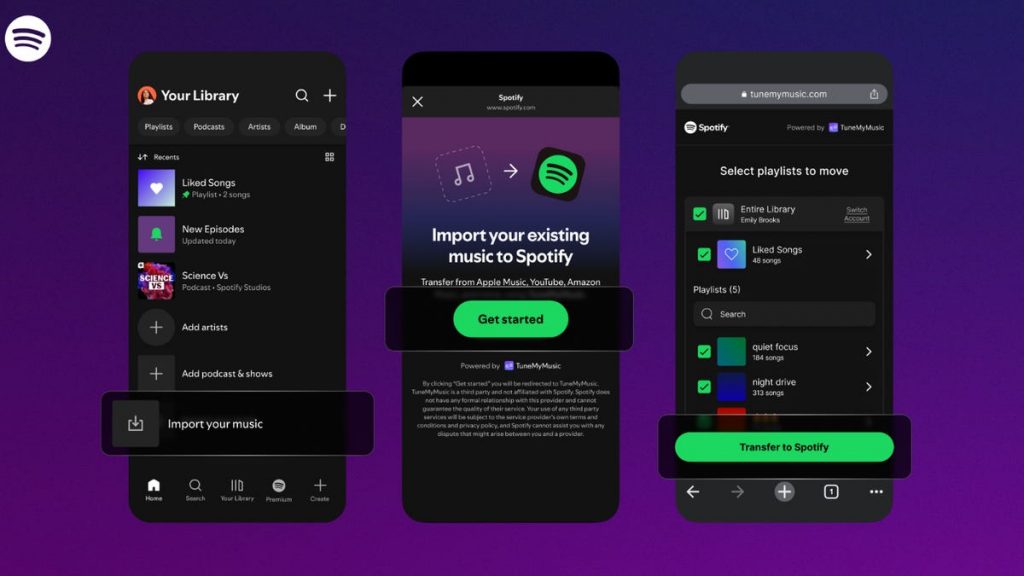I use Spotify for hours every single day: on commutes, while cooking, during workouts, when walking my dog. Essentially, whenever life grants me a spare minute, I’m streaming Spotify. But even with all that listening, I’ve always wished the app had an easy way to scoop up the playlists I’d built on other music services. I’d call myself a Spotify loyalist, but there are some songs, such as covers or live versions, that are only available on other platforms.
Spotify finally delivered by recently rolling out a built-in feature that lets you import playlists from rival platforms directly into your library.
Read also: You Can Have ChatGPT Make You a Spotify Playlist. But Why Would You?
Don’t miss any of our unbiased tech content and lab-based reviews. Add CNET as a preferred Google source.
Spotify’s new playlist transfer feature
Spotify announced late last week that it’s launching a new «Import your music» option in its mobile app. This feature, powered by TuneMyMusic, enables listeners to seamlessly import entire playlists from competing services directly into their Spotify library.
At launch, Spotify supports transfers from major platforms including Apple Music, YouTube Music, Amazon Music, Tidal, Deezer, Pandora, SoundCloud and more.
The original playlists remain intact. Spotify doesn’t delete or alter them from the source app when it makes a copy in your Spotify account.
Read also: How to Find Your Spotify Wrapped All Year Round
Why this matters for Spotify users
- No more rebuilding your playlists from scratch: Previously, moving to Spotify meant manually recreating your playlists or relying on third-party tools. With this integration, Spotify handles the heavy lifting.
- Unlimited transfers: Unlike some free third-party services that limit the number of songs or playlists you can transfer, Spotify’s in-app solution supports unlimited transfers.
- Better personalization: Once your playlists are in Spotify, they feed directly into Spotify’s recommendation algorithms. That means personalized features like Daylist and Release Radar start getting smarter right away.
- More to do with your music: After importing, you can remix your playlists by inviting friends to collaborate, designing custom cover art or adding transitions between songs if you’re a Premium user.
Read more: Spotify’s Recaps Feature Helps You Return to Audiobooks You’ve Already Started
How to transfer your playlists to Spotify
Here’s a quick how-to so you can bring your favorite playlists over:
- Open the Spotify mobile app on your phone.
- Go to Your Library.
- Scroll to the bottom. You should see a new option title, «Import your music». Tap that.
- Follow the prompts to connect to TuneMyMusic. You’ll need to authenticate your account for the service you’re importing from.
- Choose the platform you’re moving from (Apple Music, YouTube Music, SoundCloud, etc.).
- Select the playlists you want to import.
- From there, Spotify will copy them into your library. Once complete, you’ll find them in your Spotify «Playlists» list.